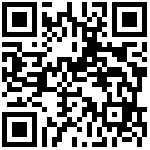一、Preparing for the test
- Module with network port: Connect the tail wire that is powered on and connected to the network cable to the module (if there is a fixture, you can use the fixture to test)
- Pure wireless module: first power on the module, and then place the .ini network configuration file named “production_test” on the SD card
- Set the tool network segment to be consistent with the production and testing computer
①Check the network segment of the production test computer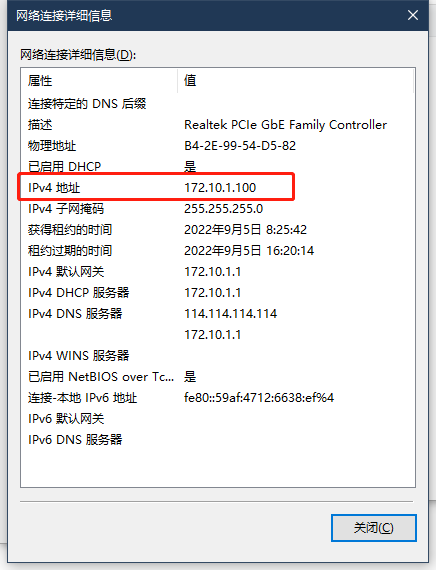
②Open the “MAINSET”.ini file in the tool directory, and only change the first three network segments of the IP after “netsegment=” to those of the production test computer (if the production test computer is 192.168.1, change it to 192.168.1.%d) ), save after modification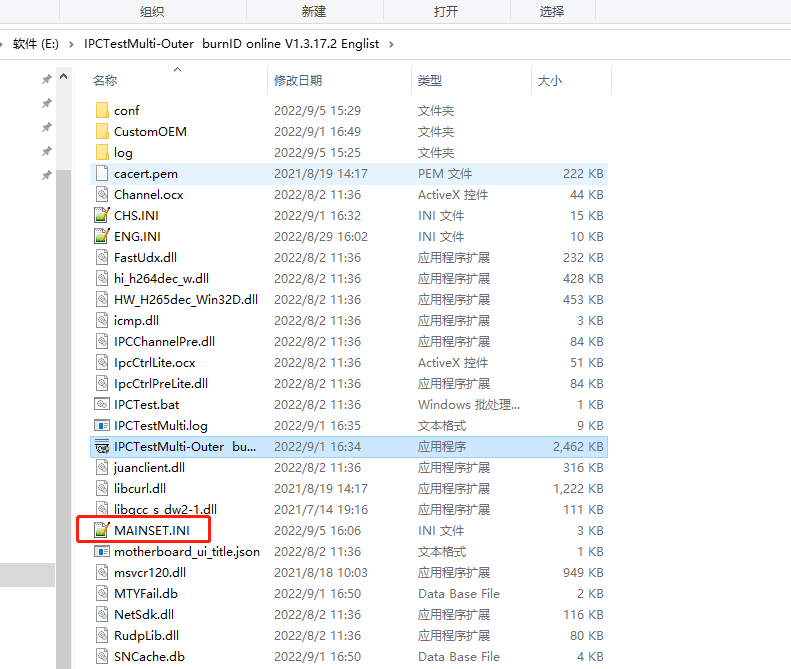
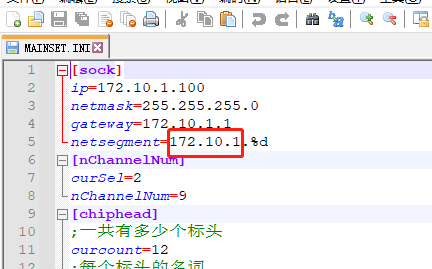
4、When installing the tool for the first time, you need to drop down to select “Select Network Card”, “Subnet Mask” and “Gateway”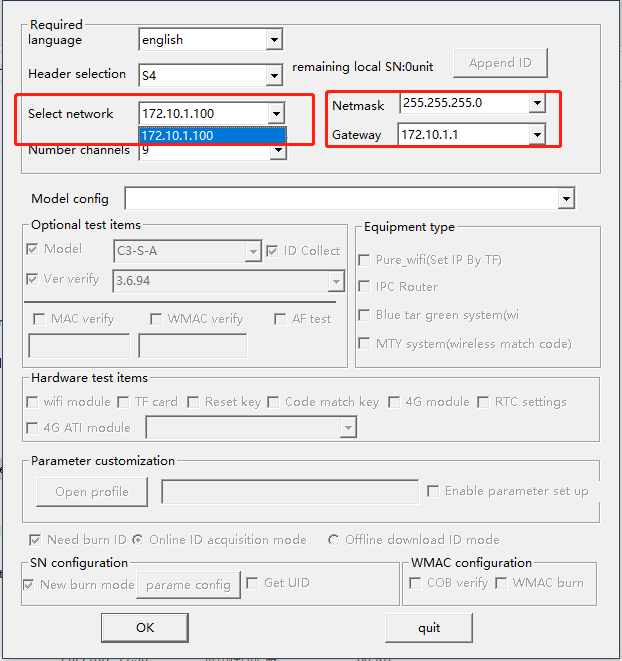
5、Find our product staff to configure the device model configuration file
Note: You need to place the module of the production test program before placing it; configure the network file to configure the account password of the production test router or ordinary home router; the IP is changed to the same network segment as the production test computer, and multiple modules are online , the last two digits of the IP should be inconsistent, such as 192.168.1.11 and 192.168.1.12
二、Choose a configuration file
1、Select the pre-configured configuration file corresponding to the test equipment model in the [Model Configuration] section.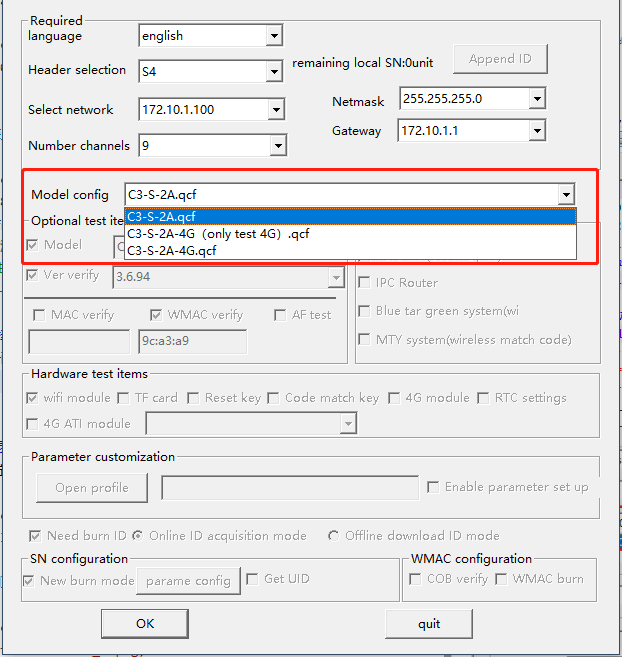
三、Login and production testing
1、Click “Confirm”, enter the correct login account and password, click “Confirm” again or press Enter, and finally you can log in to the production test page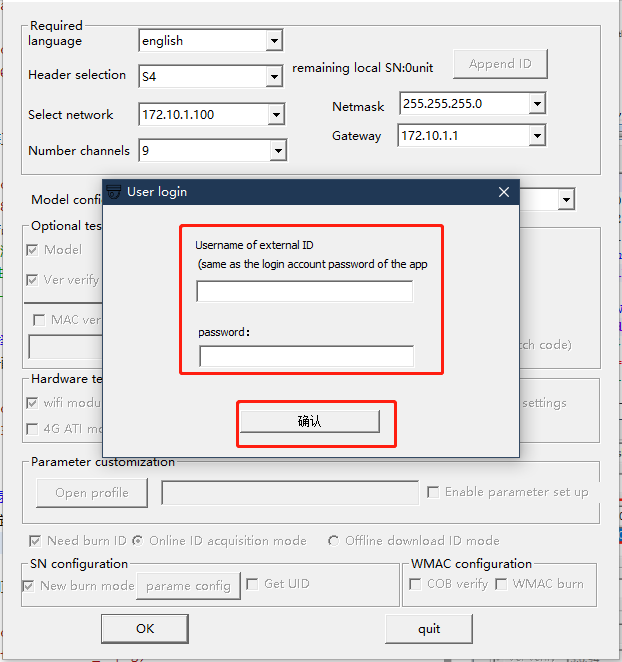
2、The picture shows the production test page, and finally follow the prompts for production test
3、The picture shows the successfully burned ID and the production test page that passed the production test (the ID background color is green, and the failed item is red)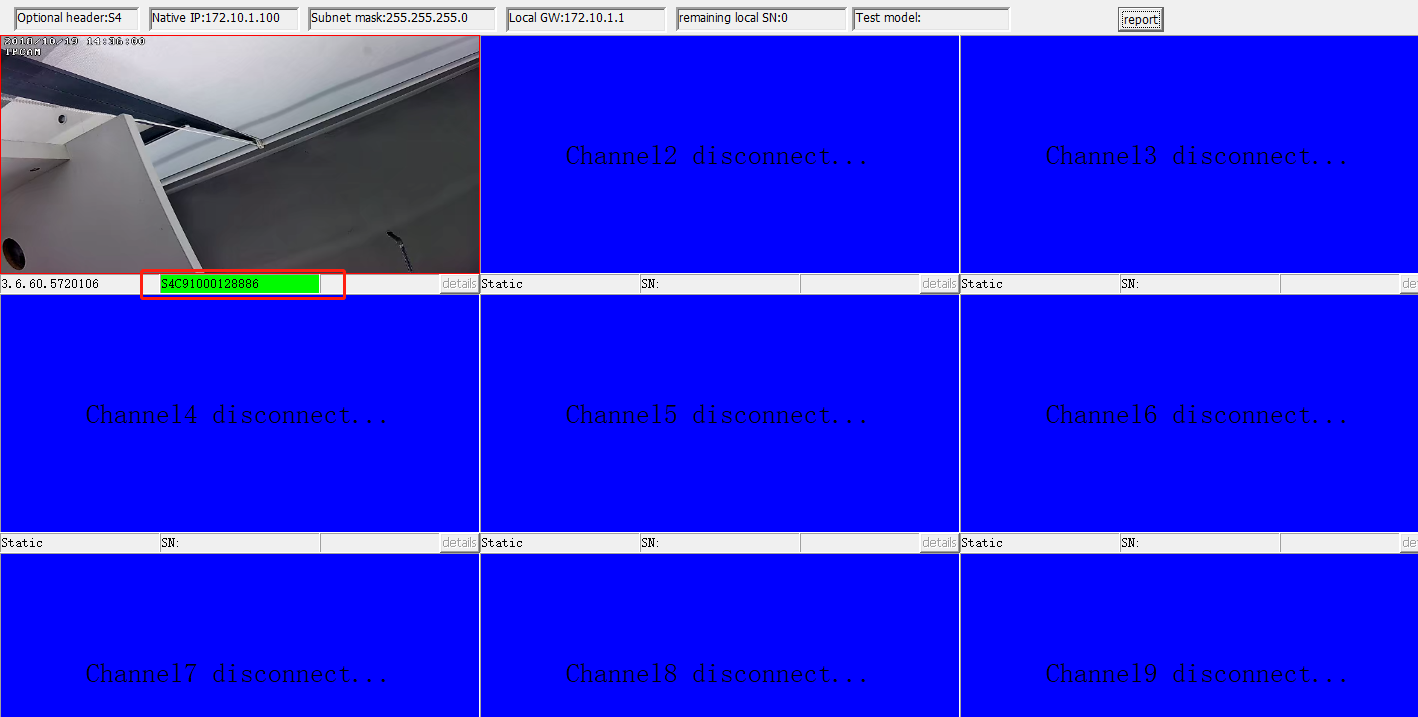
Note: As long as the conventional semi-finished tool enters the production test, the SN will be burned
四、Collect ID
1、Open the “CollectSN” folder of the computer’s C drive, find the date log file that needs to collect ID, and open it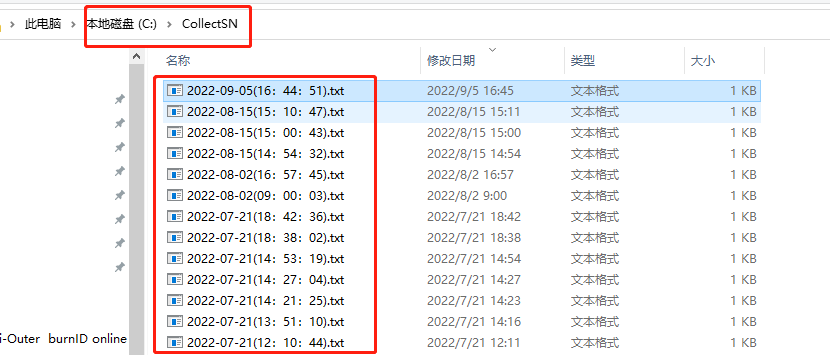
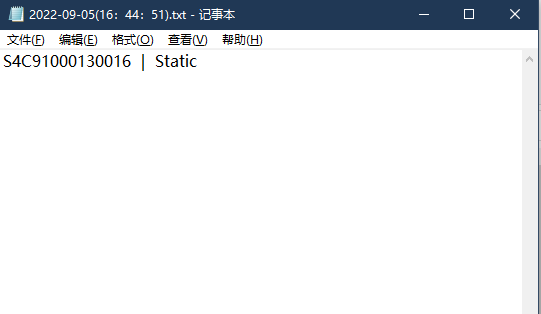
最后编辑:管理员 更新时间:2023-04-06 16:51